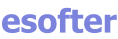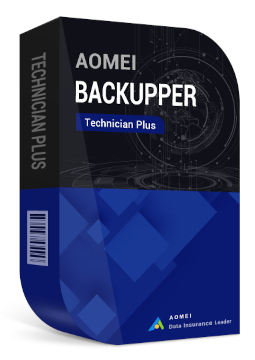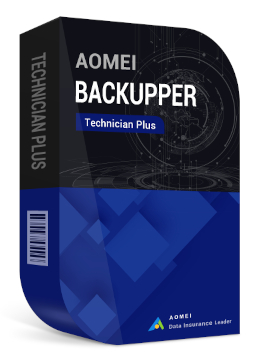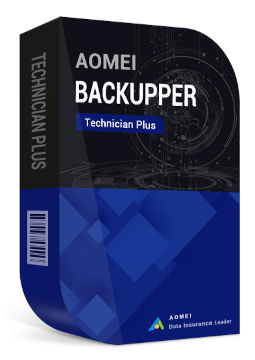AOMEI Backupper Technician Plus unlimited devices
In stock
Expected delivery within 15 minutes. Delivery within a maximum of 1 hour.
The licence is lifetime.
Lifetime warranty.
Delivery method
- Electronically to e-mail
Origin of licence
- New
Number of devices
- unlimited devices
Validity of licenceClick to apply
- Lifetime
Compatibility
- Windows 7 and later
- Kompatibilita
- Windows Server 2016
- Windows Server 2019
- Windows Server 2022 (64 bit),except Server Core Edition
- Kompatibilita
Manufacturer
- AOMEI
Language
Product variants

The ultimate backup software for IT administrators, IT service providers and businesses that need a comprehensive, reliable and flexible data backup and recovery solution.
The Plus version provides support for client and server OS (Windows Server). It enables the management of an unlimited number of computers within a single organization and the provision of technical services to clients.
Quick and easy backup of systems, disks, partitions and files. This is a fully automated backup on a scheduled basis, on events or in real time.
System and disk cloning which is ideal when migrating to SSD or replacing hardware. The AOMEI Image Deploy utility provides bulk deployment of a system image to multiple computers over a network.
Centralized backup management allows efficient administration of multiple devices simultaneously. Save time by automating and centralizing backups.
| Delivery method: | Electronically to e-mail |
| Origin of licence: | New |
| Number of devices: | unlimited devices |
| Validity of licenceClick to apply: | Lifetime |
| Compatibility: | Windows 7 and later, Windows Server 2012, Windows Server 2016, Windows Server 2019, Windows Server 2022 (64 bit), except Server Core Edition, Windows Server 2025 |
| Manufacturer: | AOMEI |
| Language: | English, French, German, Polish, Spanish, Italian |
1. On the official AOMEI website, download the product you have purchased here.
2. Click the Download button and save the installation file to your computer.
3. When the download is complete, run the installation file (.exe) by double-clicking.
4. Follow the installation instructions. When the installation is complete, click Finish.
5. Run the installed program.
6. In the main window, click Menu - Register - Activate - Enter License to enter the activation key that was delivered to you in your order.
7. Confirm by clicking OK/ Activate.
8. Done - your product has just been successfully activated and is ready to use.
Delivery method
- Electronically to e-mail
Origin of licence
- New
Number of devices
- unlimited devices
Validity of licenceClick to apply
- Lifetime
Compatibility
- Windows 7 and later
- Kompatibilita
- Windows Server 2016
- Windows Server 2019
- Windows Server 2022 (64 bit),except Server Core Edition
- Kompatibilita
Manufacturer
- AOMEI
Language