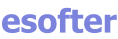Microsoft Visio Standard 2021
In stock
Expected delivery within 15 minutes. Delivery within a maximum of 1 hour.
The licence is lifetime.
Lifetime warranty.
Delivery method
- Electronically to e-mail
Origin of licence
- Used
Number of devices
- 1 device
Validity of licenceClick to apply
- Lifetime
Compatibility
- Windows 10 and later
- Windows Server 2019
Manufacturer
- Microsoft
Language
Product variants

A diagramming and visual diagramming tool designed for individuals and small businesses that need simple and effective diagramming tools. This product offers a wide range of diagramming features that include process diagrams, organizational charts, network and flowcharts, and many more.
Main features and functions:
1. Diagram creation: includes various predefined templates to help you get started.
2. Templates: provides you with various predefined templates.
3. Shape Moving and Placement: users can easily move shapes from the shape library to the canvas, which speeds up diagram creation.
4. Easy editing of shapes: provides a tool for editing shapes, resizing them, changing their size, color or text.
5. Integration with Microsoft 365: it is fully compatible with other Microsoft 365 applications, allowing you to share documents and collaborate between users in real time. It also provides enhanced support for cloud services.
6. Export to different formats: allows you to export diagrams to formats such as PDF, PNG or SVG.
7. Security and updates: version 2021 has new security measures and regular update options via Microsoft Update. It provides better protection and compatibility with newer operating systems and cloud technologies.
| Delivery method: | Electronically to e-mail |
| Origin of licence: | Used |
| Number of devices: | 1 device |
| Validity of licenceClick to apply: | Lifetime |
| Compatibility: | Windows 10 and later, Windows Server 2019 |
| Manufacturer: | Microsoft |
| Language: | English, Czech, Hungarian, German, Polish, Slovak |
1. Activate your product key on the Microsoft website, here. Download the file to your device.
2. Once the file is downloaded, click on the icon to open it.
3. Select the option to install the file. The product installation will start.
4. After the installation file is run, the installation window will appear. Select the installation language and click OK. The license agreement appears, read the terms and conditions and click Accept.
5. After successful installation, the product is ready to use.
Delivery method
- Electronically to e-mail
Origin of licence
- Used
Number of devices
- 1 device
Validity of licenceClick to apply
- Lifetime
Compatibility
- Windows 10 and later
- Windows Server 2019
Manufacturer
- Microsoft
Language