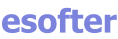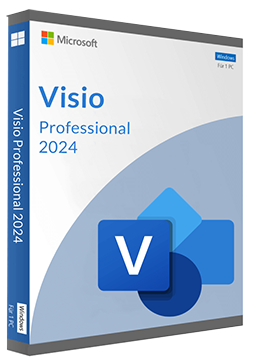Microsoft Visio Standard 2024
In stock
Expected delivery within 15 minutes. Delivery within a maximum of 1 hour.
The licence is lifetime.
Lifetime warranty.
Delivery method
- Electronically to e-mail
Origin of licence
- New
Number of devices
- 1 device
Validity of licenceClick to apply
- Lifetime
Compatibility
- Windows 10 and later
- Windows Server 2019
Manufacturer
- Microsoft
Language
Product variants

Version 2024 offers improved integration with Microsoft 365, better collaboration tools, a more modern user interface, and better connectivity to external data and cloud services. Compared to the 2019 version, it has better optimization for Windows 11 and brings new features for performance and security. These improvements make version 2024 more flexible and productive for the modern work environment.
1. Creating diagrams and visualizations:
- provides a variety of templates and shapes for different types of diagrams such as: process diagrams, organizational charts, network diagrams, technical drawings, workflow diagrams.
2. Intuitive interface and tools:
- Drag-and-drop functionality allows users to easily drag and drop shapes onto the canvas, simplifying diagram creation.
- shape customization tools, such as changing color, size, and text, allow diagrams to be tailored to specific needs.
- automatic arrangement of shapes and diagrams on the canvas for visually appealing and clear output.
3. Support for collaboration:
- enables basic collaboration when sharing diagrams. Users can save documents to OneDrive or other cloud storage to share and edit them with other users.
- provides the ability to export diagrams to various formats (e.g. PDF, PNG, SVG) for easy sharing with colleagues or for presentations.
4. Templates and shape libraries:
- includes enhanced template and shape options that allow the creation of standard business diagrams as well as customization for specific technical or process needs.
- templates for visualizing organizational structures, processes, timelines, and other common diagrams are also available.
5. Enhanced integration with Microsoft 365:
- integration with Microsoft 365 enables easy sharing and collaboration across cloud services such as OneDrive or SharePoint, making it easy to work in teams and with multiple devices.
- users can also open and edit their diagrams directly from Word, Excel or PowerPoint through integrated tools.
6. Simplified data handling:
- allows external data, such as Excel data, to be imported and linked to create dynamic diagrams that automatically update as data changes.
7. Security and compatibility:
- is optimized for the latest versions of the Windows operating system.
- encryption and data protection on shared documents help protect sensitive information.
| Delivery method: | Electronically to e-mail |
| Origin of licence: | New |
| Number of devices: | 1 device |
| Validity of licenceClick to apply: | Lifetime |
| Compatibility: | Windows 10 and later, Windows Server 2019 |
| Manufacturer: | Microsoft |
| Language: | English, Czech, Hungarian, German, Polish, Slovak |
1. Activate your product key on the Microsoft website, here. Download the file to your device.
2. Once the file is downloaded, click on the icon to open it.
3. Select the option to install the file. The product installation will start.
4. After the installation file is run, the installation window will appear. Select the installation language and click OK. The license agreement appears, read the terms and conditions and click Accept.
5. After successful installation, the product is ready to use.
Delivery method
- Electronically to e-mail
Origin of licence
- New
Number of devices
- 1 device
Validity of licenceClick to apply
- Lifetime
Compatibility
- Windows 10 and later
- Windows Server 2019
Manufacturer
- Microsoft
Language