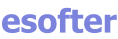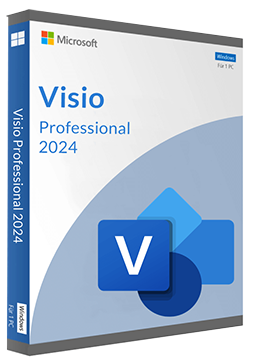Microsoft Project Standard 2024
In stock
Expected delivery within 15 minutes. Delivery within a maximum of 1 hour.
The licence is lifetime.
Lifetime warranty.
Delivery method
- Electronically to e-mail
Origin of licence
- New
Number of devices
- 1 device
Validity of licenceClick to apply
- Lifetime
Compatibility
- Windows 10 and later
- Windows Server 2019
Manufacturer
- Microsoft
Language
Product variants

A project management and planning tool. This is a version for individuals or small teams that offers key project management features.
1. Project planning and tracking:
- allows you to create and manage tasks, assign resources and define deadlines.
- graphical representation of the schedule using Gantt charts.
- ability to track the progress and current status of tasks in a project.
2. Task and resource management:
- assigning resources to tasks. Control of resource utilization and capacity, which helps to prevent resource overload.
3. Automation and customisation
- automatic calculations for estimating task durations and resource allocations.
- ability to create custom templates for recurring projects.
- features for automatic delay and schedule adjustment when conditions change.
4. Reporting and Analysis:
- integrated tools for generating standard and custom reports (e.g. project status, resource utilization, schedules.)
5. User interface:
- intuitive and clear user interface that easily adapts to the different needs of the project manager.
- support for customizing views, for example, using filters and highlighted key data.
6. Compatibility with Microsoft 365
- integration with Microsoft 365 applications (Excel, Outlook, OneDrive), enabling easier data sharing and collaboration.
- export and import data into Excel format for advanced analysis or editing.
7. Design of the project plan
- ability to define complex project time and cost structures.
- support for budgeting and costing associated with the project.
8. Data security and governance:
- ability to protect project data through encryption and backup.
- project files can be stored locally or on cloud storage (e.g. OneDrive).
| Delivery method: | Electronically to e-mail |
| Origin of licence: | New |
| Number of devices: | 1 device |
| Validity of licenceClick to apply: | Lifetime |
| Compatibility: | Windows 10 and later, Windows Server 2019 |
| Manufacturer: | Microsoft |
| Language: | English, Czech, Hungarian, German, Polish, Slovak |
1. Activate your product key on the Microsoft website, here. Download the file to your device.
2. Once the file is downloaded, click on the icon to open it.
3. Select the option to install the file. The product installation will start.
4. After the installation file is run, the installation window will appear. Select the installation language and click OK. The license agreement appears, read the terms and conditions and click Accept.
5. After successful installation, the product is ready to use.
Delivery method
- Electronically to e-mail
Origin of licence
- New
Number of devices
- 1 device
Validity of licenceClick to apply
- Lifetime
Compatibility
- Windows 10 and later
- Windows Server 2019
Manufacturer
- Microsoft
Language