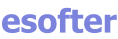Microsoft 365 Family
In stock
Expected delivery within 15 minutes. Delivery within a maximum of 1 hour.
The license starts when the code is activated.
Lifetime warranty.
Delivery method
- Electronically to e-mail
Origin of licence
- New
Activation type
- BIND (linked to Microsoft account)
Number of devices
- 6 devices
Validity of licenceClick to apply
- 1 year
Compatibility
- Android 6 and later
- iOS 12 and later
- macOS 11 and later
- Windows 10 and later
Manufacturer
- Microsoft
Language
Product variants

It's a version of Microsoft's software suite that's designed for families or households that need multiple licenses for popular Office apps, cloud storage, and other features. It allows convenient sharing and collaboration between 6 users (max), each with their own access to tools and storage.
Microsoft 365 Family Features:
1. For multiple users:
- allows up to 6 users to use the software, with each user having their own access to applications and services.
2. Office applications:
- each user has access to the latest versions of popular Office applications: Word, Excel, PowerPoint, Outlook, OneNote, Access (PC only)
3. 1 TB of OneDrive cloud storage for each user:
- each user gets 1 TB of storage on OneDrive, which means everyone will have plenty of space to store their documents, photos, or files in the cloud.
4. Access to new features and updates:
- Microsoft 365 Family subscribers have access to the latest versions of Office apps and regular updates of new features and enhancements. Updates are automatically downloaded.
5. Work anywhere:
- with a Microsoft 365 Family subscription, members can use Office apps and access files on multiple devices (PC, Mac, tablets, mobile devices).
6. Safety and security:
- Personal Vault on OneDrive provides an additional level of protection for sensitive files that can be locked down with strong authentication. It also includes protection against viruses and other threats through Microsoft Defender.
7. Family sharing and collaboration:
- you can work together on documents in real time as the product supports file sharing. Members can also use full versions of the mobile apps on iOS and Android devices.
| Delivery method: | Electronically to e-mail |
| Origin of licence: | New |
| Activation type: | BIND (linked to Microsoft account) |
| Number of devices: | 6 devices |
| Validity of licenceClick to apply: | 1 year |
| Compatibility: | Android 6 and later, iOS 12 and later, macOS 11 and later, Windows 10 and later |
| Manufacturer: | Microsoft |
| Language: | English, Czech, Hungarian, German, Polish, Slovak |
1. Open your web browser and navigate to Microsoft 365.
2. Click Sign in in the top right corner and sign in with your Microsoft account (if you don't have one, create a new one).
3. Once logged in, go to the My Account page, find the section called Microsoft 365, and click Get Started or Enter Key.
4. On the page that opens, you will be prompted to enter the digital key you received with your order.
5. Once you have entered your digital key, click Continue and the system will verify your key and then activate the product.
6. Once activated, you will be redirected to a page where you can download the installation file. (save the installation file, usually Setup.exe for Windows or .pkg for Mac)
7. Once the download is complete, open the installation file and follow the on-screen instructions. The program will automatically install.
8. Once the installation is successful, you will be logged into your Microsoft account and can invite up to 5 other users to download their own versions of the applications.
Delivery method
- Electronically to e-mail
Origin of licence
- New
Activation type
- BIND (linked to Microsoft account)
Number of devices
- 6 devices
Validity of licenceClick to apply
- 1 year
Compatibility
- Android 6 and later
- iOS 12 and later
- macOS 11 and later
- Windows 10 and later
Manufacturer
- Microsoft
Language