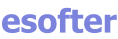AVG Secure VPN 10 devices, 3 years
In stock > 5 pieces
Delivery immediately after payment confirmation
The license starts when the code is activated.
Lifetime warranty.
Delivery method
- Electronically to e-mail
Origin of licence
- New
Number of devices
- 10 devices
Validity of licenceClick to apply
- 3 years
Compatibility
- Android 5 and later
- iOS 10 and later
- macOS 10.11 and later
- Windows 7 and later
Manufacturer
- AVG
Language
Product variants

Ensure your privacy and boost your security with a great VPN from AVG.
![]()
It will help you hide your location and IP address to enhance your online privacy.Simple and powerful VPN service.
![]()
Protect your online data and privacy while accessing content from around the world anytime, anywhere. Offers streaming support where you have over 50 sites to choose from.
![]()
With this software, you can unblock sites, streaming platforms, and other content, bypassing content restrictions from around the world.
| Delivery method: | Electronically to e-mail |
| Origin of licence: | New |
| Number of devices: | 10 devices |
| Validity of licenceClick to apply: | 3 years |
| Compatibility: | Android 5 and later, iOS 10 and later, macOS 10.11 and later, Windows 7 and later |
| Manufacturer: | AVG |
| Language: | English, Czech, Finnish, French, Dutch, Hungarian, German, Polish, Slovak |
1. Click here to start downloading the installation file.
2. Once the download is complete, open the installation file "avg_vpn_online_setup.exe"
3. Click the install button and follow the on-screen instructions to complete the installation.
4. Once the product is installed, open the AVG Secure VPN application, click Menu and select Enter Activation Code.
5. In the text box, enter the activation code you received with the product in your email order and click Enter.
6. Before you can activate the app and start using it, you need to connect the appropriate subscription to your AVG account. On a Windows computer, click the Menu icon, select Sign In, enter your AVG account credentials, and click Sign In. If you don't already have an AVG account, select Create Account, enter your email address, set a password, and click Create Account.
Delivery method
- Electronically to e-mail
Origin of licence
- New
Number of devices
- 10 devices
Validity of licenceClick to apply
- 3 years
Compatibility
- Android 5 and later
- iOS 10 and later
- macOS 10.11 and later
- Windows 7 and later
Manufacturer
- AVG
Language