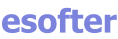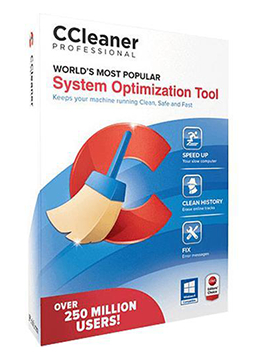CCleaner Professional 1 device, 1 year
In stock (4 pieces to get instantly)
Delivery immediately after payment confirmation
The license starts when the code is activated.
Lifetime warranty.
Delivery method
- Electronically to e-mail
Origin of licence
- New
Number of devices
- 1 device
Validity of licenceClick to apply
- 1 year
Compatibility
- Windows 7 and later
Manufacturer
- Piriform
Language
Product variants

It is a powerful Windows and macOS utility that helps optimize your computer by cleaning unnecessary files, fixing registry problems, and managing running programs.
![]()
Junk Cleanup - helps scan your system to find temporary files, cache and other unnecessary data that may accumulate on your device over time. It will safely remove these accumulated files, freeing up valuable space on your drive.
![]()
Registry Cleaner - the program checks and fixes problems in the Windows registry. A cluttered or corrupted registry can slow down your system, but ccleaner can help you resolve the situation.
![]()
It can clean browser history, cookies and cache files from popular web browsers such as Chrome, Firefox and Edge. This will help you improve browser performance and increase your privacy protection.
![]()
Allows you to control which programs automatically start when you start your computer. Disabling unnecessary startup items can speed up system startup time.You can also use it to cleanly uninstall applications, remove leftover files and registry entries that are associated with them.
![]()
It will improve your computer's image, sound and internet connectivity while preventing software errors.
| Delivery method: | Electronically to e-mail |
| Origin of licence: | New |
| Number of devices: | 1 device |
| Validity of licenceClick to apply: | 1 year |
| Compatibility: | Windows 7 and later |
| Manufacturer: | Piriform |
| Language: | English, Czech, Finnish, French, Dutch, Hungarian, German, Polish, Slovak |
Download and install CCleaner Professional on your device: download here,
1. Run the CCleaner installer.
2. Confirm the installation by clicking the " Yes " button in the system window to approve the start of the application installation.
3. Start the installation - click the " Install " button in the installer window.
If you have installed CCleaner Professional you should see a registration box prompting you to enter the license key you received.
If the registration box does not appear , go to Options > License Key in CCleaner, insert the license key and register further.
Delivery method
- Electronically to e-mail
Origin of licence
- New
Number of devices
- 1 device
Validity of licenceClick to apply
- 1 year
Compatibility
- Windows 7 and later
Manufacturer
- Piriform
Language