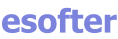NordLocker 2TB, 1 year
In stock
Expected delivery within 15 minutes. Delivery within a maximum of 1 hour.
The license starts when the code is activated.
Lifetime warranty.
Delivery method
- Electronically to e-mail
Origin of licence
- New
Validity of licenceClick to apply
- 1 year
Manufacturer
- Nord Security
Language
Product variants

A security tool for storing and sharing files. This tool allows users to store their files in encrypted cloud storage and protect them from unauthorized access.
It will provide you with strong end-to-end encryption, the ability to share files with others, and easy file management directly from the browser or using the app.
It is suitable for personal use, work purposes or sharing files with others. It syncs your files between devices, giving you the ability to securely share data with anyone, anywhere.
A private file vault that allows you to store, manage or access your files through the NordLocker file vault on the web or in the NordLocker apps for computers and mobile devices.
| Delivery method: | Electronically to e-mail |
| Origin of licence: | New |
| Validity of licenceClick to apply: | 1 year |
| Manufacturer: | Nord Security |
| Language: | English, Czech, Hungarian, German, Polish, Slovak |
1. Go to the official Nord website here and enter your activation code. Then fill in your account credentials, click on create account and download the app.
2. Run the downloaded NordLockerSetup.exe installation file.
3. When running, a new window may appear ( depending on your Windows settings) with a question: Do you want to allow this application to make changes to your device? Click Yes.
4. You will be prompted to select the location of the NordLocker application to be installed.
5. After selecting a location, click Next. Then select the Install option.
6. Click Finish to complete the installation.
Delivery method
- Electronically to e-mail
Origin of licence
- New
Validity of licenceClick to apply
- 1 year
Manufacturer
- Nord Security
Language