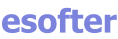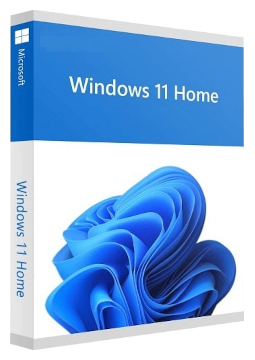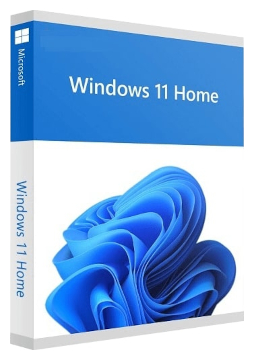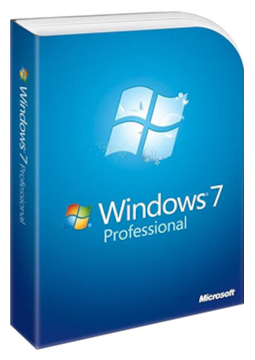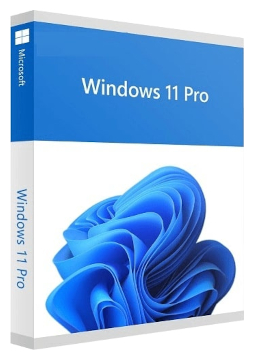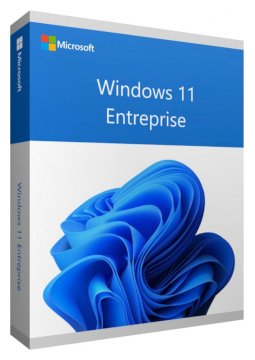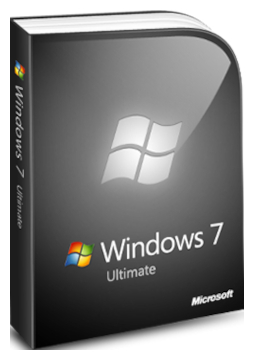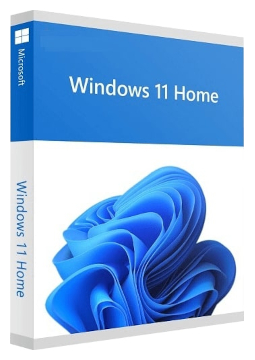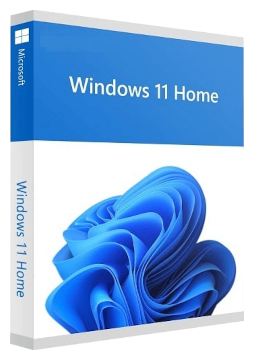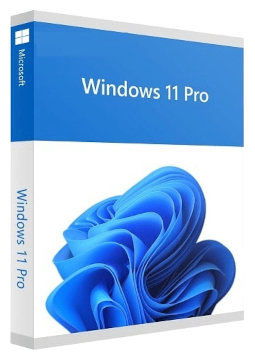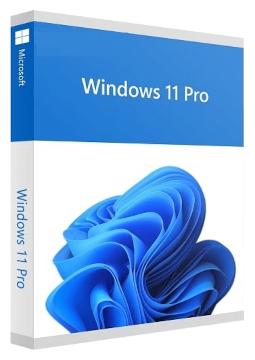Windows 10 Professional
In stock
Expected delivery within 15 minutes. Delivery within a maximum of 1 hour.
The licence is lifetime.
Lifetime warranty.
Delivery method
- Electronically to e-mail
License version
- OEM (non-transferable)
Manufacturer
- Microsoft
Language
Version
- 32 bit
- 64 bit
Product variants

It is a version of Microsoft's most widely used operating system, designed especially for businesses. It provides a reliable solution to everyday problems that arise in even the most demanding enterprise environments.
What is a secondary licence and why is it cheaper?
It is a license that has already been purchased and activated in the past. It has been removed from the original device and subsequently purchased for resale. These are, for example, licenses from large companies that regularly update their software to a newer version and sell their original licenses for a fraction of the price.
Includes advanced capabilities and built-in business management features such as:
Assigned Access - allows individual settings for each user.
Windows Update For Business - more efficient device updates.
Microsoft Store for Business - conveniently manage applications across all devices from an administrator account.
Group Control - makes it easier for IT support to process computers, user accounts and provide convenient access to files and devices through Windows Server.
Azure Active Directory - provides access to all Microsoft services using a single login and password, simplifying management.
Enhanced security:
BitLocker encryption - allows you to instantly lock a lost or stolen device, so you don't have to worry about leaking sensitive corporate data.
Windows Information Protection - provides protection for business applications and data from accidental leakage.
| Delivery method: | Electronically to e-mail |
| License version: | OEM (non-transferable) |
| Manufacturer: | Microsoft |
| Language: | English, Czech, Hungarian, German, Polish, Slovak |
| Version: | 32 bit, 64 bit |
Where to download Windows 10 Professional
Installation file here.
How to activate Windows 10
Check activation status
To check the activation status of Windows 10, follow these steps:
Start > Settings > Update & Security > Activation
or click on the following link. The activation status is displayed next to Activation.
Activation using a Product Key
You can activate Windows during installation when prompted for a Product Key or after installation as follows:
Start > Settings > Update & Security > Activation > Update Product Key > Change Product Key
Delivery method
- Electronically to e-mail
License version
- OEM (non-transferable)
Manufacturer
- Microsoft
Language
Version
- 32 bit
- 64 bit