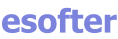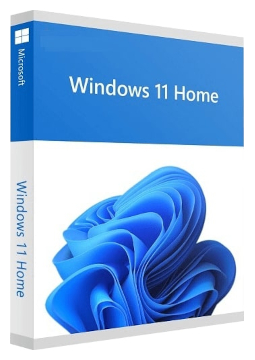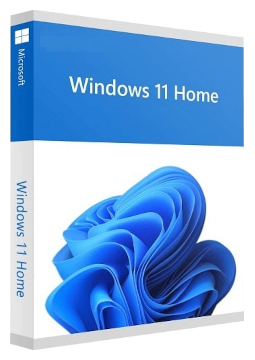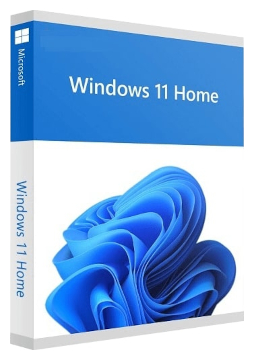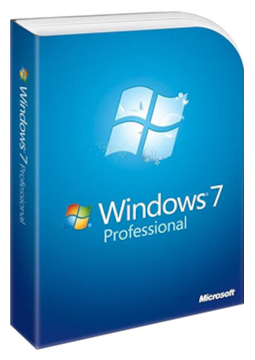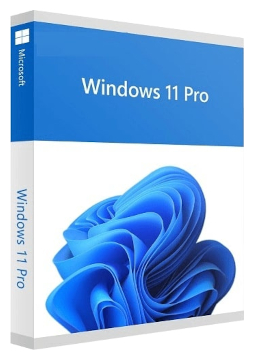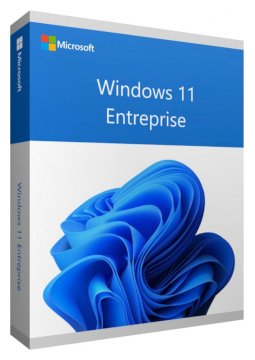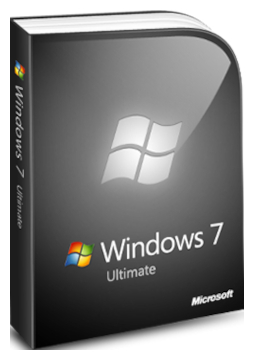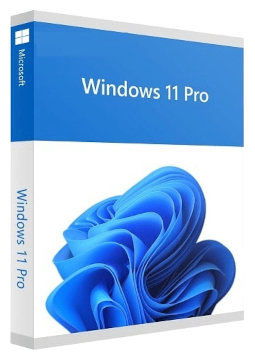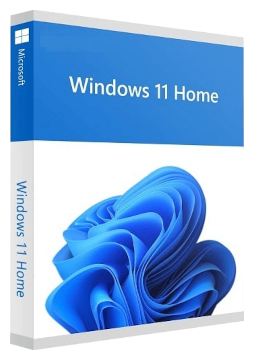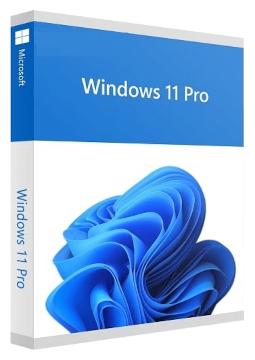Windows 11 Home
In stock
Expected delivery within 15 minutes. Delivery within a maximum of 1 hour.
The licence is lifetime.
Lifetime warranty.
Delivery method
- Electronically to e-mail
License version
- OEM (non-transferable)
Manufacturer
- Microsoft
Language
Version
- 64 bit
Product variants

The operating system comes with a number of graphical and functional changes that allow users to work and play more comfortably on all devices. Longer battery life on laptops. Optimized performance.
Work more efficiently - comes with improved multitasking capabilities on multiple screens.
Innovations in device control with touchscreen, pen or Cortana voice assistant.
Integration of the popular Teams platform for free online communication. Improved Microsoft Store.
Better support for cloud-based Xbox gaming and Xbox Game Pass subscriptions.
| Delivery method: | Electronically to e-mail |
| License version: | OEM (non-transferable) |
| Manufacturer: | Microsoft |
| Language: | English, Czech, Hungarian, German, Polish, Slovak |
| Version: | 64 bit |
Where to download Windows 11 Home
Installation file here.
How to activate Windows 11
Check activation status
To check the activation status of Windows 11, follow these steps:
Start > Settings > Update & Security > Activation
or click on the following link. The activation status is displayed next to Activation.
Activation using a Product Key
You can activate Windows during installation when prompted for a Product Key or after installation as follows:
Start > Settings > Update & Security > Activation > Update Product Key > Change Product Key
Delivery method
- Electronically to e-mail
License version
- OEM (non-transferable)
Manufacturer
- Microsoft
Language
Version
- 64 bit