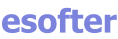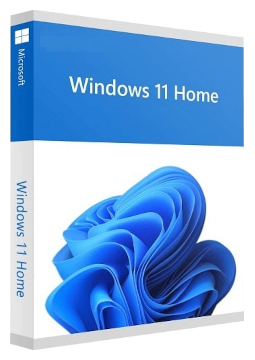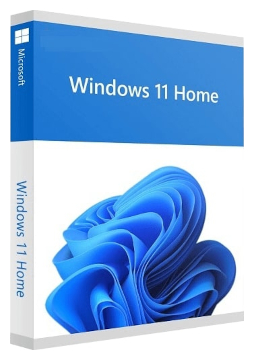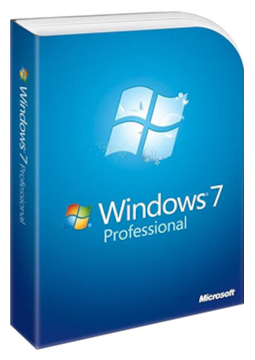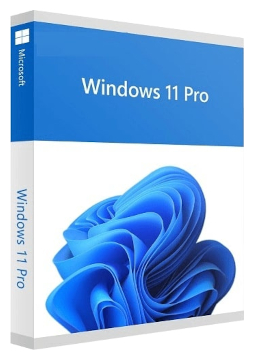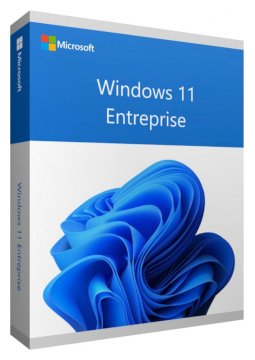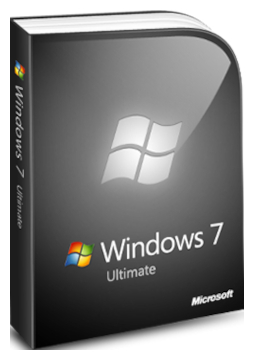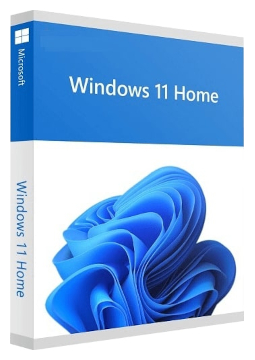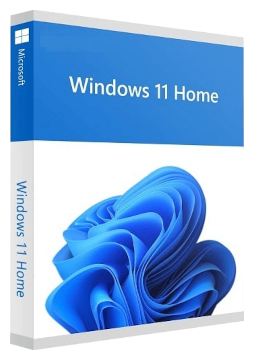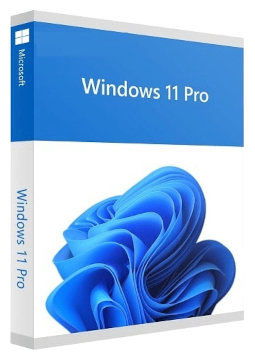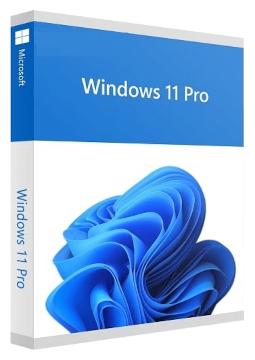Windows 11 Professional
In stock
Expected delivery within 15 minutes. Delivery within a maximum of 1 hour.
The licence is lifetime.
Lifetime warranty.
Delivery method
- Electronically to e-mail
License version
- OEM (non-transferable)
Manufacturer
- Microsoft
Language
Version
- 64 bit
Product variants

It is designed for corporate environments or demanding users.
What is a secondary license and why is it cheaper?
It is a license that has already been purchased and activated in the past. It has been removed from the original installation and then purchased for resale. These are, for example, licenses from large companies that regularly update their software to a newer version and sell the original licenses for a fraction of the price.
Microsoft has introduced advanced features in its latest operating system that are used mainly by entrepreneurs, small business owners, but also by large companies with complex requirements for computer system functionality and security.
In addition to popular features such as Continnum mode, which allows you to work comfortably on multiple devices, Windows 11 offers advanced multitasking, remote computer control and multi-screen capabilities.
Highlights include:
- Group Control - for easier manipulation of devices, accounts and files on Windows servers
- Windows Update for Business - for more convenient management of system updates
- Microsoft Store for Business - install and update apps on all devices at the same time
- Azure Active Directory - conveniently sign in to all Microsoft applications with a single account
Better security options
Windows 11 Professional also includes advanced features to maximise security and protect sensitive data:
- BitLocker - this advanced encryption allows you to lock your device remotely, which is especially useful in the event of loss or theft
- Windows Information Protection - additional protection for business applications against the risk of losing sensitive data
| Delivery method: | Electronically to e-mail |
| License version: | OEM (non-transferable) |
| Manufacturer: | Microsoft |
| Language: | English, Czech, Hungarian, German, Polish, Slovak |
| Version: | 64 bit |
Where to download Windows 11 Professional
Installation file here.
How to activate Windows 11
Check activation status
To check the activation status of Windows 11, follow these steps:
Start > Settings > Update & Security > Activation
or click on the following link. The activation status is displayed next to Activation.
Activation using a Product Key
You can activate Windows during installation when prompted for a Product Key or after installation as follows:
Start > Settings > Update & Security > Activation > Update Product Key > Change Product Key
Delivery method
- Electronically to e-mail
License version
- OEM (non-transferable)
Manufacturer
- Microsoft
Language
Version
- 64 bit